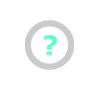) on the right hand side of the configurator.
) on the right hand side of the configurator.| Wireless Network Card |
A network card allows you to do the following:
All our computers come supplier with at least one onboard network port. WIRELESS NETWORKING Wireless networking is available on all our computers. In order to use your computer in a wireless environment, you will need to ensure that you select a wireless network card when configuring new computer. The wireless network card will allow you to connect to wireless networks and access points. The connection can be configured using your operating system or by using the software provided. Setting up a wireless network connection It is very easy to set up a wireless network in your home, but how successful your wireless network is depends on several factors:
In order to setup a wireless network, you will need a wireless network card in each computer/laptop that you wish to connect to the network, and also a router and modem. Where specified, our routers come with built in ADSL/broadband modems, so you will not need to purchase a seperate modem. To simplify wireless networking, your internet connection comes into your premises and into the router. Each computer/laptop connects to the router (either wired or wirelessly) and each computer/laptop can receive an internet connection from the router. Your computer can also send signals to the router and the router can relay these to other computers. Thus, you can access the hard drives on computers in other rooms and transfer, edit and even delete files. You can manage this through "My Network Places" and you can choose which folders you would like to share, and which folders you would like to make private. |